Learning new skills is exciting—but let’s be honest, it can also get quickly overwhelming if you’re not organized. The good news? Whether you’re trying to pick up a new language, master a professional skill, or dive into a hobby, staying organized can make the process smoother and more enjoyable. With the right tools, you can streamline your learning process, stay on track, and stay motivated. In this blog post, we’ll explore some of the best tools and strategies to keep you organized and focused as you embark on your learning journey.
1. Task Management Apps
A task management app helps you organize your learning goals, set deadlines, and track your progress.
Top Picks:
- Trello: Use Trello boards to break your learning into manageable tasks, such as “Research,” “Practice,” and “Review.”
- Todoist: Keep a daily to-do list for your study schedule.
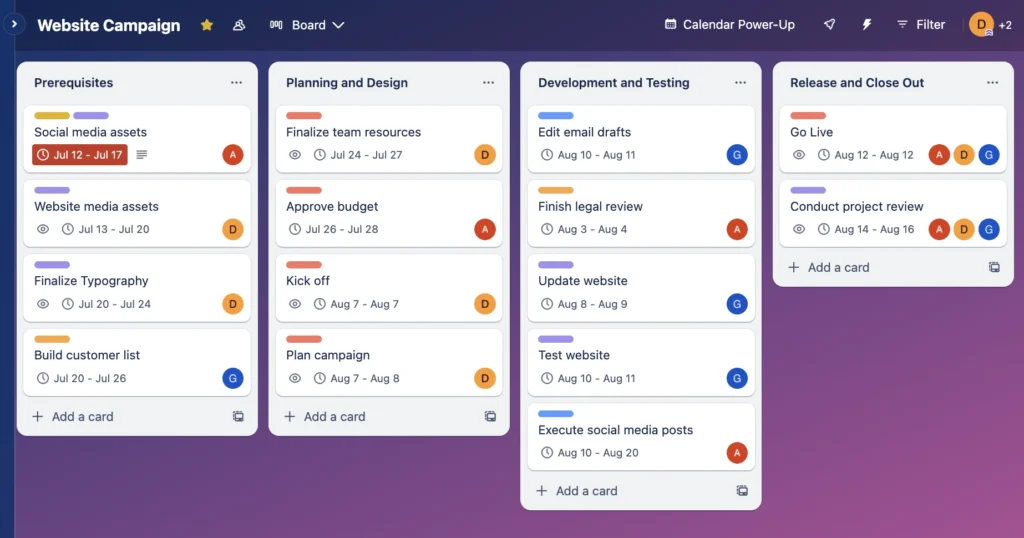
2. Note-Taking Apps
Efficient note-taking is essential for retaining information.
Top Picks:
- Notion: A versatile tool for organizing notes, resources, and even timelines.
- Evernote: Great for capturing and categorizing ideas on the go.
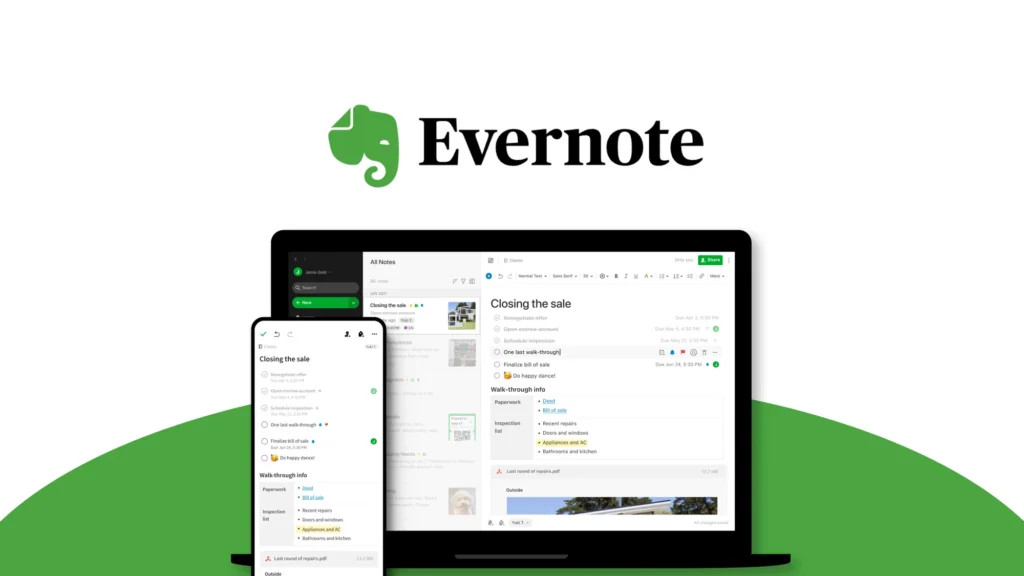
3. Time-Tracking Tools
Time management is key to staying consistent. Time-tracking apps can help you allocate dedicated periods for learning.
Top Picks:
- Toggl Track: Monitor how much time you’re spending on specific tasks.
- Pomodoro Apps (e.g., Focus Booster): Use the Pomodoro technique for focused study sessions.
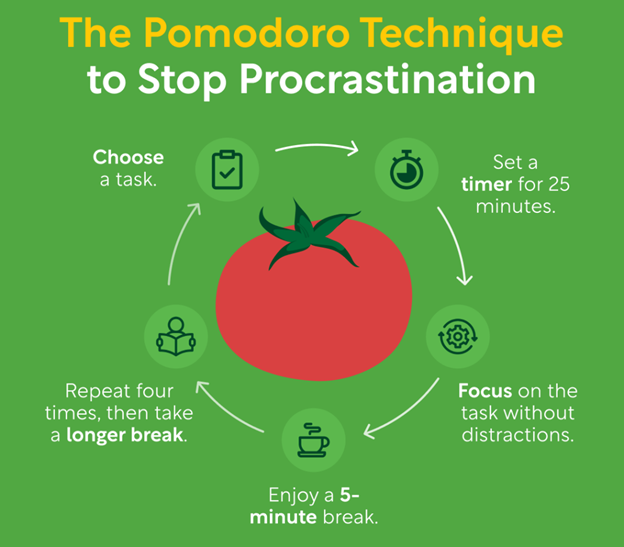
4. Digital Planners
Digital planners help you plan your study schedule, set priorities, and monitor deadlines.
Top Picks:
- Google Calendar: Schedule learning sessions and set reminders for reviews.
- Any.do: Combines calendar and task management in one app.
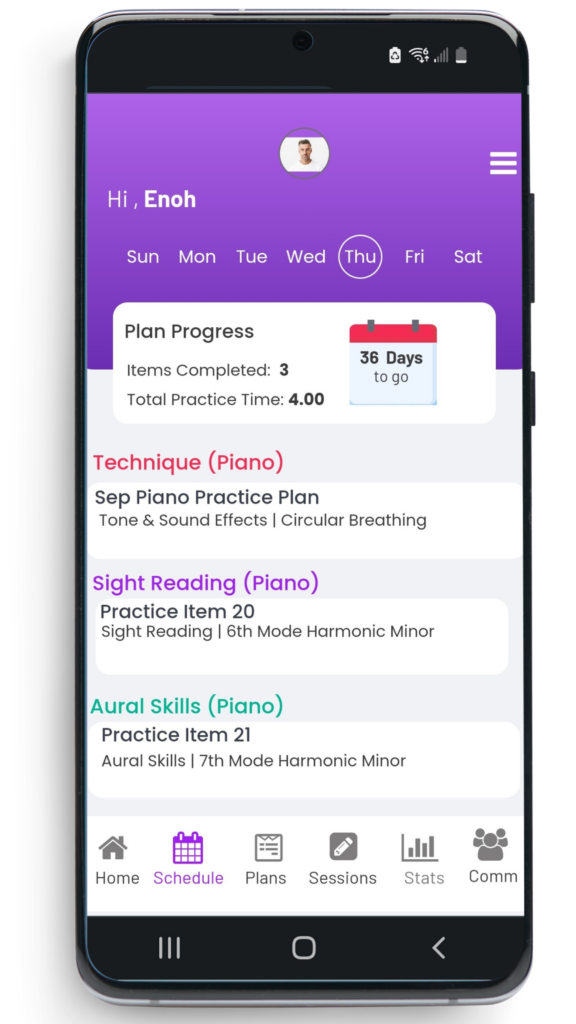
5. Online Learning Platforms
If you’re learning through online courses, the platforms themselves often include organizational features like progress tracking and deadlines.
Top Picks:
- Udemy: Courses with structured lesson plans and progress tracking.
- Coursera: Offers goal-setting tools to keep you on track.

6. Cloud Storage Services
Keep your learning materials (e.g., PDFs, videos, and notes) in one accessible place.
Top Picks:
- Google Drive: Shareable folders for easy collaboration or review.
- Dropbox: Sync your learning resources across devices.
7. Mind Mapping Tools
Mind maps are a great way to visually organize information and connect concepts.
Top Picks:
- MindMeister: Create interactive mind maps for complex topics.
- Coggle: Collaborate on visual brainstorming with others.
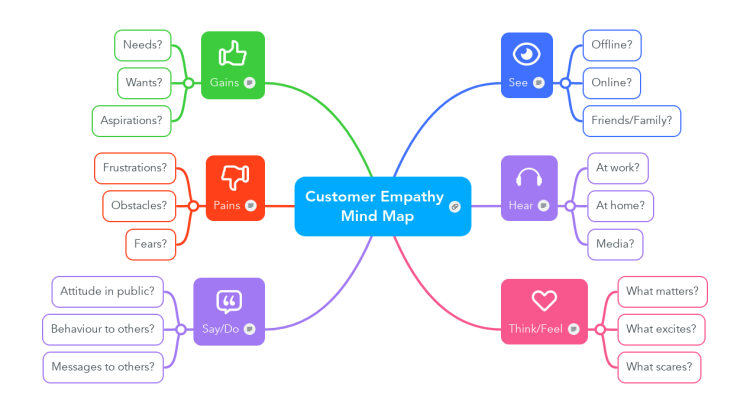
8. Progress-Tracking Tools
Tracking your progress keeps you motivated and focused on your goals.
Top Picks:
- Habitica: Gamify your progress by turning tasks into challenges.
- SkillShare: Some courses include progress bars to track completion.
9. Collaboration Tools
If you’re learning with others, collaboration tools keep you connected and on the same page.
Top Picks:
- Slack: Organize group discussions and share resources.
- Microsoft Teams: Perfect for collaborative learning projects.

10. Journaling Apps
Reflecting on your learning journey helps consolidate your knowledge and identify areas for improvement.
Top Picks:
- Day One: A digital journaling app for tracking daily progress.
- Penzu: A secure and customizable online journal.
Conclusion
Staying organized while learning new skills doesn’t have to be daunting. With these tools, you can structure your learning process, track your progress, and stay motivated. Start by trying one or two of these tools, and adapt your workflow to what suits you best. Remember, organization is the backbone of effective learning!
Call to Action:
What tools do you use to stay organized while learning? Share your recommendations in the comments!

